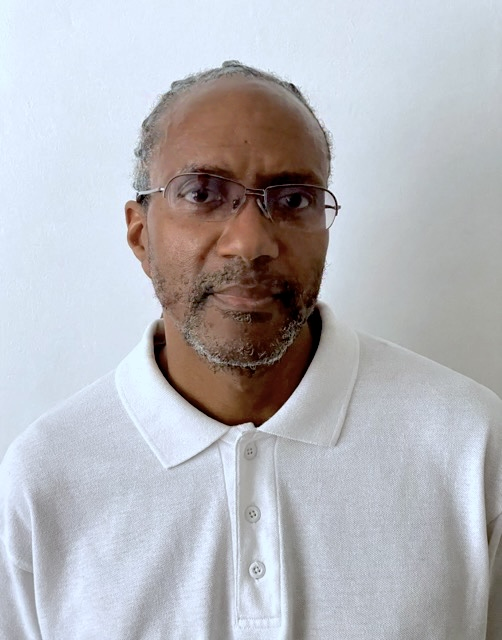ℹ️ Course Information
All you need to know about DS105W (2024/25)
Welcome to LSE DS105W - Data for Data Science (Winter Term), a LSE Data Science Institute course.
What is DS105W about?
Transform raw data into actionable insights through Python-driven analysis. Master essential data manipulation skills valued across research and industry. Build professional capabilities in data cleaning, analysis and visualisation.
This course equips you with:
- Practical Python skills for real-world data tasks
- Professional-grade analysis techniques
- Industry-standard tools and workflows
🥅 Intended Learning Outcomes (ILOs)
Everything we teach and assess in this course is designed to help you achieve the following learning outcomes:
After completing DS105W, you will be able to:
| Outcome Category | What You’ll Master | Industry Application |
|---|---|---|
| Python Data Operations | • Apply Python and pandas to clean, reshape and transform raw data. • Implement data cleaning workflows. • Debug common data quality issues. |
Every data project starts with messy data. These skills form your foundation for data work. |
| Data Collection | • Retrieve data from APIs. • Work with different file formats. |
Collecting data from various sources is a crucial skill in data science. You’ll learn how to access data programmatically and handle different file formats. |
| Data Analysis | • Design pandas analysis pipelines. • Construct multi-stage data transformations. • Evaluate data quality systematically. |
Clear, reproducible analysis distinguishes professional work. Your code will stand up to scrutiny. |
| Data Visualisation | • Create precise visualisations using lets-plot. • Apply Grammar of Graphics principles. • Analyse patterns through visual exploration. |
Strong visualisations drive decisions. Your plots will communicate complex findings clearly. |
| Database Design | • Create normalised database schemas. • Integrate data from multiple sources. • Execute SQL queries effectively. |
Structured data powers analysis. You’ll build systems that scale. |
| Version Control | • Use Git to track code changes. • Organise collaborative workflows. • Review and merge code systematically. |
Version control is non-negotiable in modern data work. Master it here. |
We teach these tools purposefully. Each supports a core data science skill you might use professionally.
📓 Syllabus
Check the syllabus for the most up-to-date information on the course structure, schedule, and assessment details.
Our Team

| Name: | Dr Jon Cardoso-Silva |
| Links: |
|
| Role at LSE: |
Assistant Professor (Education) LSE Data Science Institute At LSE since 2021 |
| Office Hours: | 🗓️ Thursdays, 11am-1pm (book via StudentHub) |
| Background: |
|
| Likes to think about: | How Generative AI is influencing the way we learn 1. |
COURSE LEADER | LECTURER

Sara Luxmoore
Research Officer
Joint LSE DSI and LSE Cities
Teaches: Support Sessions
📧
SUPPORT SESSIONS

Kevin Kittoe
Teaching and Assessment Administrator
LSE Data Science Institute
📧
ADMIN
📟 Communication Channels
Throughout the Winter Term, beyond the regular class sessions, you can contact teaching staff via Slack, office hours, or dedicated support sessions. These are the different ways you can reach out to us:
Slack: serves as our primary hub for daily course discussions, resource sharing, quick questions in
#help, and peer learning and support 2.🆘 Weekly Support Sessions: Every Tuesday, 3.30 pm - 5.30 pm in person at the DSI Visualisation Studio (COL.1.06). Led by Sara Luxmoore. Extra sessions near assignment deadlines.
🧑🏻💼Office Hours: Book 15-minute slots via StudentHub. Just search for the name of the teaching staff.
📧 Email: Use for formal requests (extensions, class changes). Direct to (answered by Kevin).
Contact Hours
Below you can see our intended plan for the contact hours during the Winter Term. Note that this schedule is subject to change, so please always be aware of announcements via e-mail/Slack. I also always try to keep the 📔 Syllabus page current.
| Day | Activity | Time | Staff | Type |
|---|---|---|---|---|
| Monday | Office Hours | 09:00 - 10:00 | Riya Chhikara | 🌐 Zoom |
| 13:30 - 15:00 | Dr Jon Cardoso-Silva | 💬 Online | ||
| 17:00 - 19:00 | Riya Chhikara | 💬 Online | ||
| Tuesday | 11:30 - 12:30 | Dr Jon Cardoso-Silva | 💬 Online | |
| Wednesday | Drop-in Sessions | 15:30 - 17:30 | Sara Luxmoore | 🛟 In-person (COL.1.06) |
| Thursday | Office Hours | 11:00 - 13:00 | Dr Jon Cardoso-Silva | 👥 In-person (COL.1.03) |
| Lecture | 16:00 - 18:00 | Dr Jon Cardoso-Silva | 🗣️ In-person (MAR.1.04) | |
| Friday | Labs | Throughout the day | All Class Teachers | 💻 In-person (KSW.2.10) |
| Office Hours | 14:00 - 16:00 | Dr Barry Ledeatte | 👥 In-person | |
| 12:00 - 13:30 | Dr Barry Ledeatte | 💬 Online | ||
| Throughout the day | Dr Jon Cardoso-Silva | 💬 Online |
Key to Icons:
- 👥 In-person: Face-to-face interaction, typically in a designated office or meeting space.
- 💬 Online: Support provided via Slack. Staff will attend to unanswered questions or follow-ups on the public channels (
#helpor#social) - 🛟 Drop-in: Flexible support sessions to get help with anything you need. No prior booking required but it helps if you accept the calendar invites.
- 🧑🏫 In-person Lecture: / 💻 In-person Labs: Formal teaching sessions.
This schedule ensures that there is a point of contact available to students every day, offering support in various forms to suit your needs.
Class Details
📅 Lecture
- ⏰ Thursdays: 16:00 - 18:00
- 📍 MAR.1.04
- 👤 Dr Jon Cardoso-Silva
📅 Class Group 1
(this class group was removed before Winter Term started)
📅 Class Group 2
- ⏰ Friday: 10:30 - 12:00
- 📍 KSW.2.10
- 👤 Riya Chhikara
📅 Class Group 3
- ⏰ Friday: 12:00 - 13:30
- 📍 KSW.2.10
- 👤 Riya Chhikara
📅 Class Group 4
- ⏰ Friday: 15:00 - 16:30
- 📍 KSW.2.10
- 👤 Stuart Bramwell
📅 Class Group 5
- ⏰ Friday: 16:30 - 18:00
- 📍 KSW.2.10
- 👤 Dr Barry Ledeatte
✍️ Assessment & Feedback
“How will I be assessed in this course?”
Your grade in this course consists of two main components, COURSEWORK, worth 60% and GROUP PROJECT, worth 40%. It is those two components that show up in your student record, but in reality, they are made up of several smaller parts:
| 20% | Individual | ✍️ Mini-project 1 |
Reveal: 14 February 2025 Due: 27 February 2025, 8pm |
| 30% | Individual | ✍️ Mini-project 2 |
Reveal: 3 March 2025 Due: 26 March 2025, 8pm |
| 10% | Group Work | 👥 Project Pitch |
Presentation Day: 4 April 2025 (during class) |
|
10%
30%
|
Group Work + Individual parts |
📦 Final Project |
Reveal: 25 March 2025 Due: 29 May 2025 |
🤖 The use of Generative AI in this course
By students
In this course, we adopt Position 3: Full authorised use of generative AI, as per the LSE’s positions on Generative AI.
This means you can make unrestricted use of Generative AI (GenAI) tools like ChatGPT, GitHub Copilot, Grammarly AI, etc. for all aspects of the course, including assessments.
We view GenAI as a double-edged sword when it comes to learning. I find that students who know the content of the course well enough make a resourceful use of GenAI and learn a lot from it. However, when students are behind or are not engaging with the material, it is easier to over-rely on GenAI (without realising it) and miss out on the learning experience. This typically becomes evident when we mark the assessments, as the style of the code produced deviates significantly from the coding style used in the course.
By Teachers
We extensively use GenAI to clean up the format of lecture notes and the layout of the course materials. AI chatbots also help us brainstorm the ideas for a lecture. For example, we might feed Claude or ChatGPT with the lecture notes from previous years, along with the learning outcomes of the course and notes of what worked and what didn’t last time and ask it to obtain an improved version of the lecture notes.
This helps us focus on the content and pedagogy, while the AI takes care of the formatting. GenAI serves as a tool to bring existing thoughts to life, not as a lazy way to generate new content.
When marking:
When marking assignments, we usually find GenAI productive for providing more detailed and useful feedback to our students, based on our free-text notes.
Here’s how we typically structure feedback:
- Initial Feedback: We write a ‘brain dump’ of notes while reviewing your work (e.g., running your code, evaluating edge cases). This is in free text format.
- Structuring: After providing Claude or ChatGPT with a list of common mistakes we expect and a structure of template and snippets of solutions and links, we provide our free notes to these tools and they return feedback in the neat Markdown format we expect.
- Final Review: We read and further review the formatted notes to ensure feedback aligns with the course standards and is actionable.
In other words, we use large language models for what they do best: language formatting and structuring.
These tools help save time on structuring feedback while maintaining the personal touch and pedagogical value.
Footnotes
Read about the
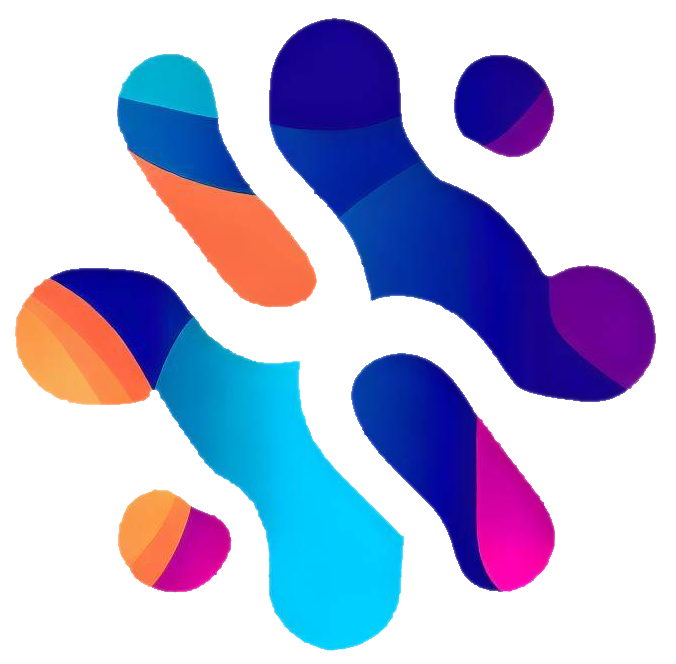 GENIAL project↩︎
GENIAL project↩︎We love interacting via Slack! But we try to adhere to set hours for responses. We avoid responding on weekends and evenings and we always prioritise questions posted to public channels like
#help.↩︎