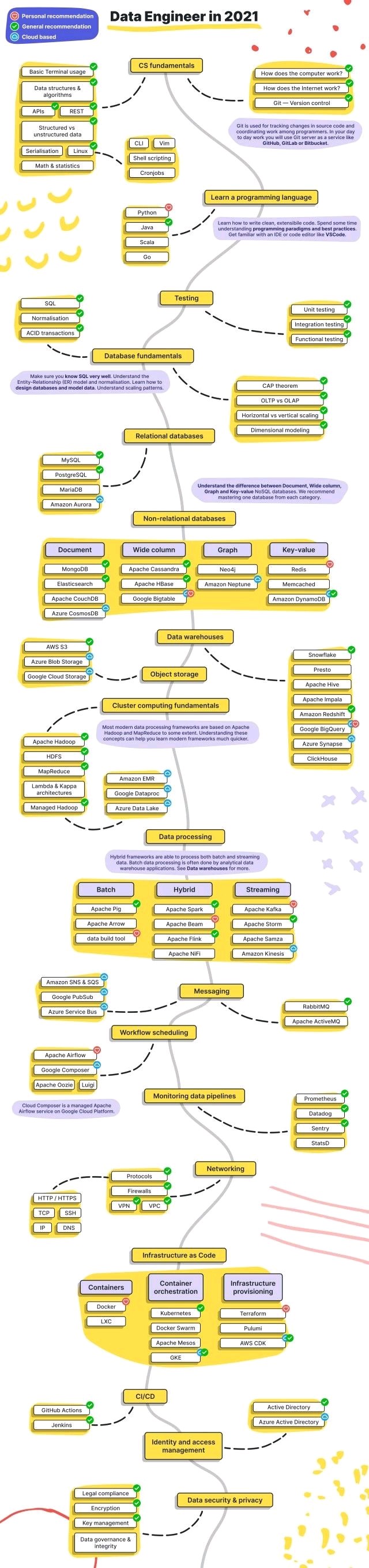🗓️ Week 01 – Day 01
Introduction
10 Jul 2023
Introductions
Who we are: your lecturer

Assistant Professor of Data Science (Education)
LSE Data Science Institute
🌐 jonjoncardoso.github.io

nlp
text mining
optimisation
data science workflow
relationship-rich education
generative AI for education
machine learning applications
Recent projects: VIMuRe

VIMuRe (social network analysis)
📦 Python and R packages available
De Bacco, Caterina, Martina Contisciani, Jonathan Cardoso-Silva, Hadiseh Safdari, Gabriela Lima Borges, Diego Baptista, Tracy Sweet, et al. 2023. “Latent Network Models to Account for Noisy, Multiply Reported Social Network Data.” Journal of the Royal Statistical Society Series A: Statistics in Society, February, qnac004.
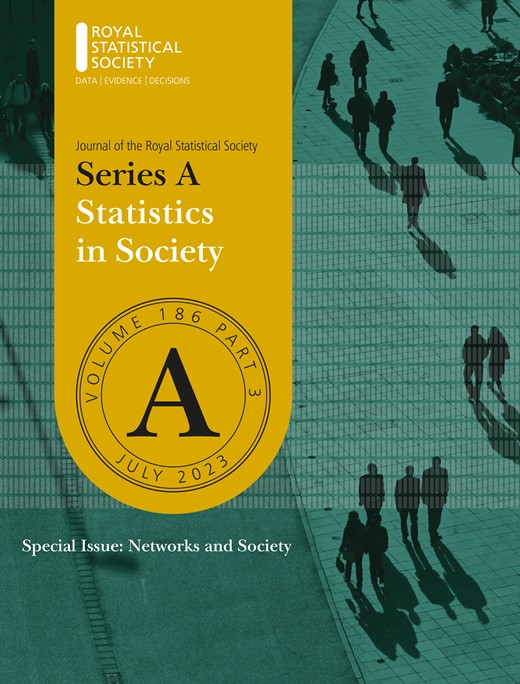
We developed a Bayesian statistical model to uncover the ‘true’ underlying network behind the social network ties reported by individuals.
- This is applied to a type of tie elicitation called double-sampling.
- The model can detect when a person has the tendency to under- or over-reported their ties.
- among other things…
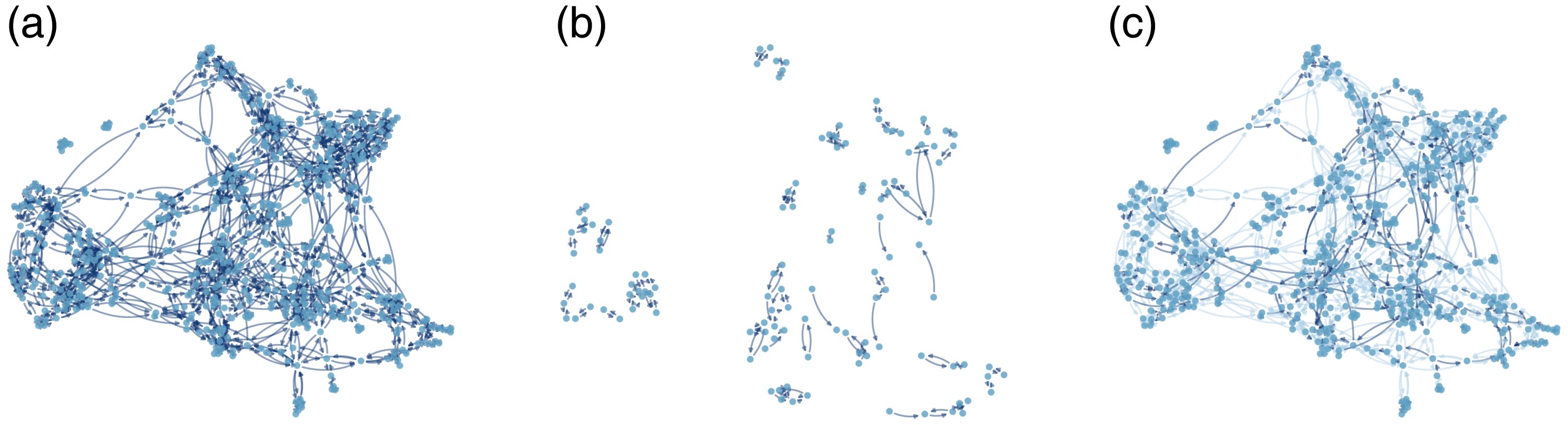
Recent projects: LSE Course Selection Pathways
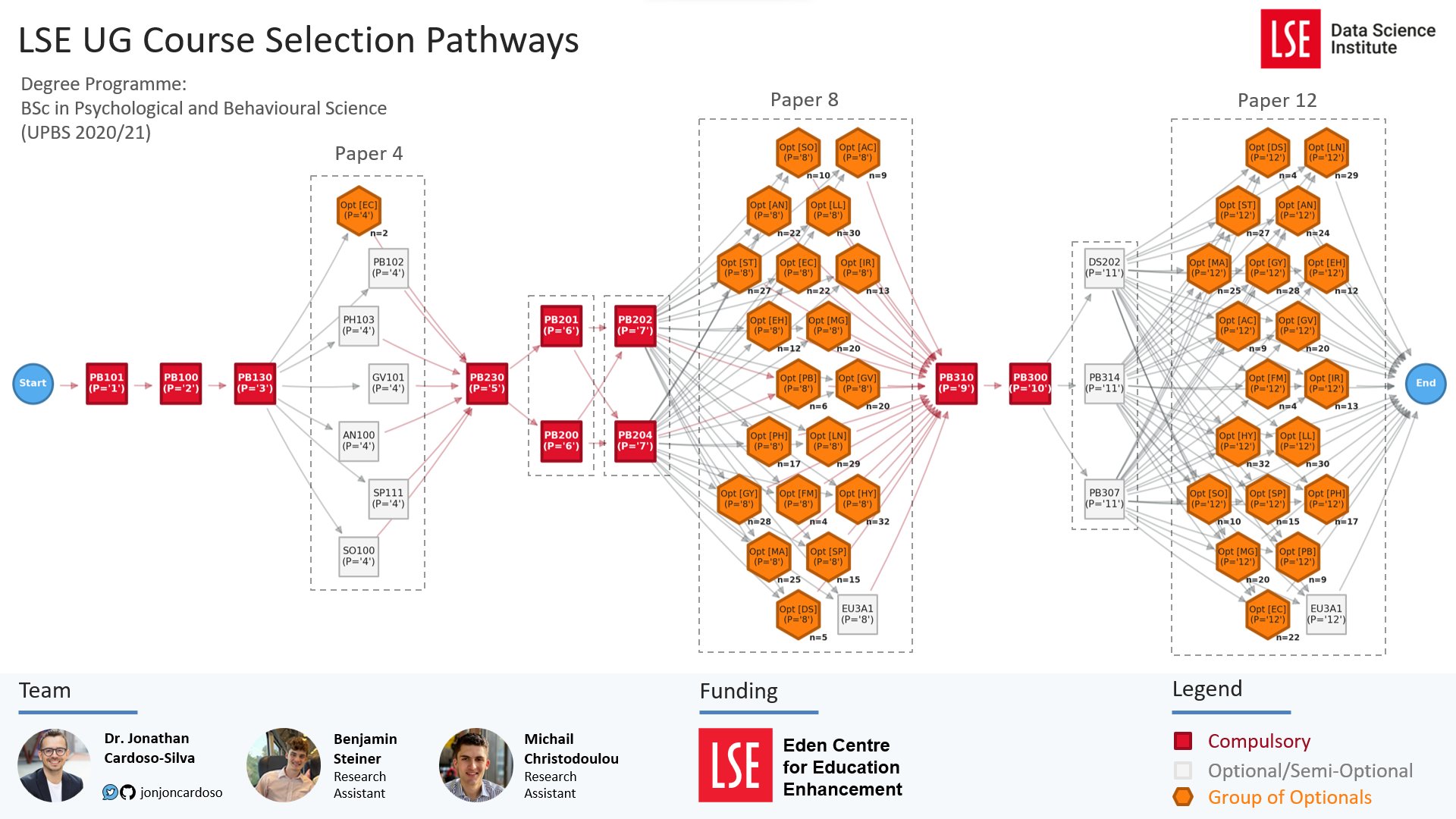
Recent projects: Emojis and Political Identities
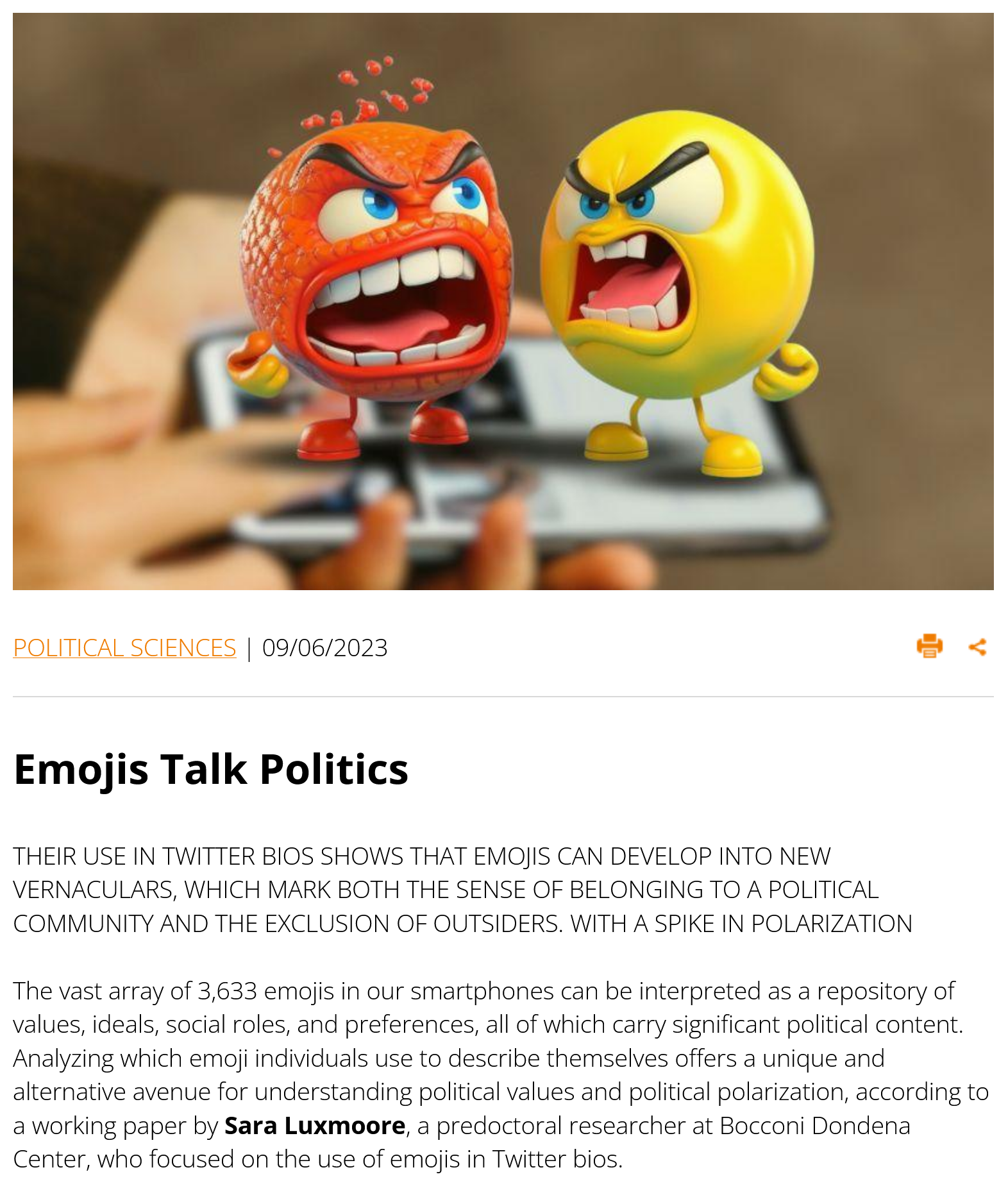
What can the emojis you use in your social media profile reveal about your political values? 🤔
Collaboration with:
- Sara Luxmoore* (Incoming PhD student at UC Berkeley)
- Pedro Ramaciotti (Research Scientist @ médialab Sciences Po)
Read more about it here
Recent Projects: Generative AI in Education
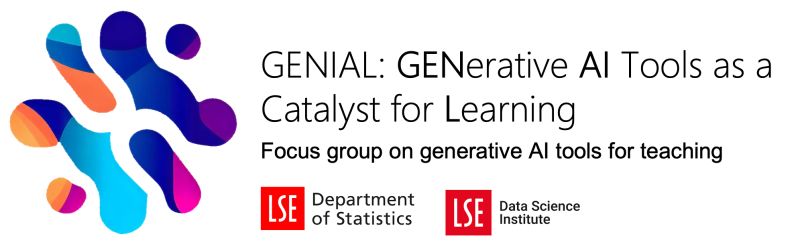
Joint project with Dr Marcos Barreto (LSE Statistics)
CONTEXT
In higher education, students are increasingly using Generative AI tools like ChatGPT, GitHub Copilot, Bard, Bing AI to enhance their learning experience. These tools offer personalised and immediate assistance for tasks such as summarising literature, brainstorming, and the writing of code and text, even though some outputs may have limitations in terms of transparency and accuracy. Some educators feel encouraged to incorporate these tools into our teaching and assessments to support students, but there is still limited evidence on how effective these generative AI tools are in improving learning outcomes.
This focus group aims to fill that gap and explore the practical applications of these tools and their role in enhancing, specifically, programming skills and critical thinking.
OBJECTIVES
- Surveying participants and the academic community for their experiences and expectations related to generative AI.
- Reviewing literature on generative AI tools in Education.
- Identifying suitable tools for data science/quantitative courses.
- Testing selected tools against reference examples and establishing assessment metrics.
- Implementing and validating case studies.
- Producing evidence to support peers and inform policy decisions
Who we are: your class teacher

PhD Candidate at LSE Mathematics
📧 m.dalirrooy-fard@lse.ac.uk
mathematics
graph theory
machine learning
software engineering
combinatorial optimisation
The Data Science Institute

- This course is offered by the LSE Data Science Institute (DSI).
- DSI is the hub for LSE’s interdisciplinary collaboration in data science
- ⏭️ Let’s see a few activities that might be of interest to you
Sign up for DSI events at lse.ac.uk/DSI/Events
CIVICA Seminar Series
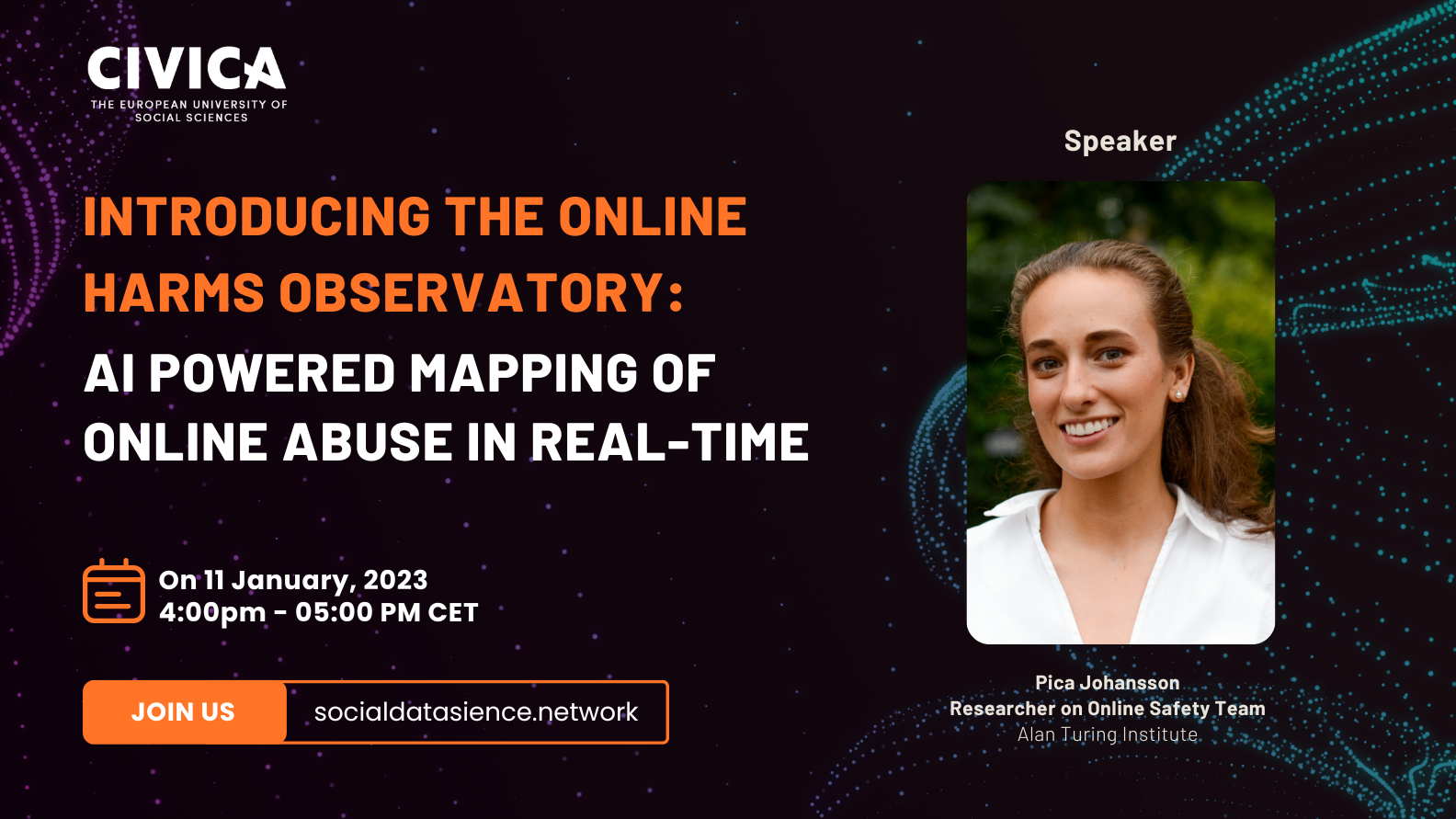
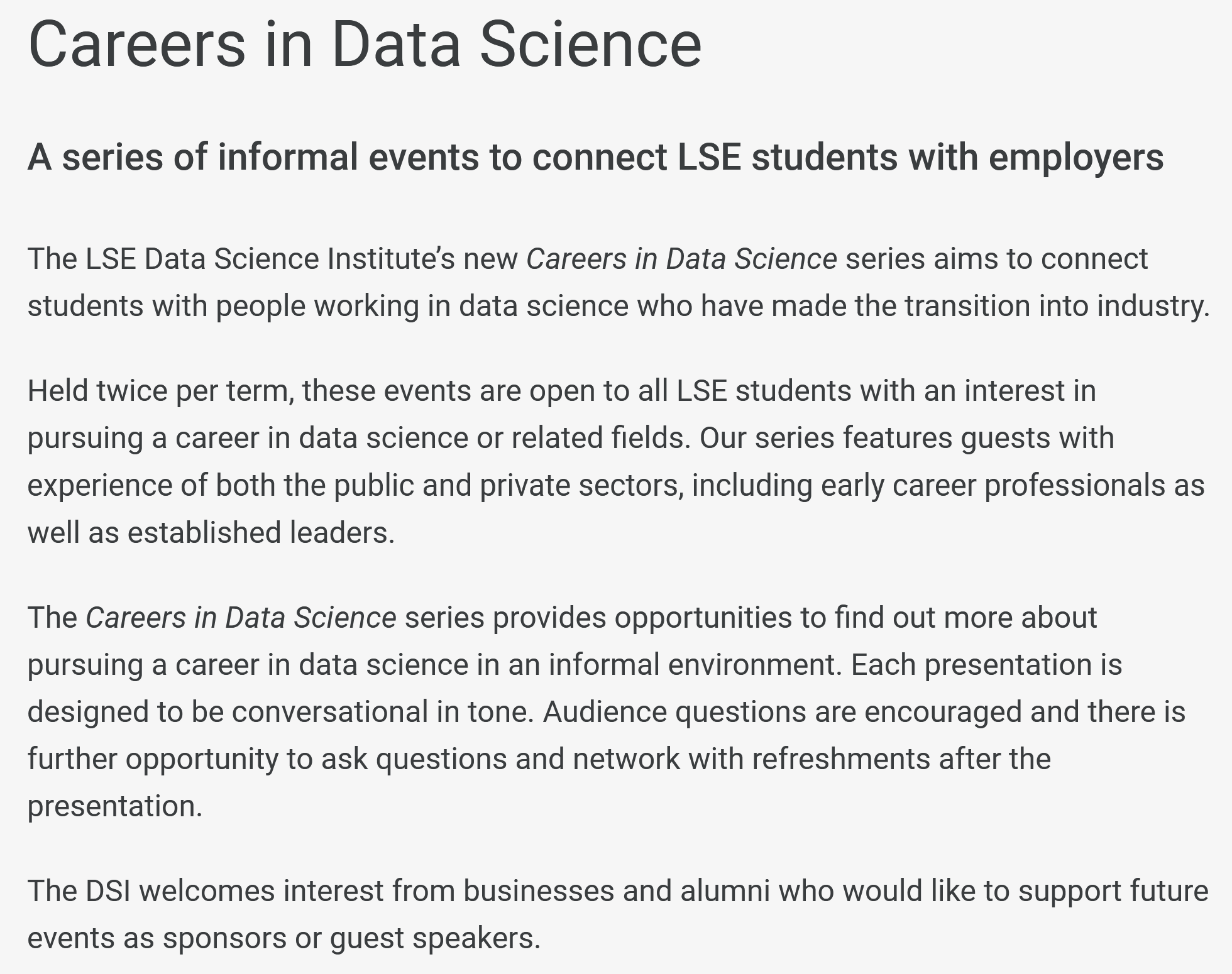
How to get involved?
Sign up for the DSI Newsletter

Our regular courses
DSI offers accessible introductions to Data Science:
DS101
Fundamentals of
Data Science
🎯 Focus:
theoretical concepts of data science
📂 How:
reflections through reading and writing
DS105
Data for
Data Scientists
🎯 Focus:
collection and handling of real data
📂 How:
hands-on coding exercises and a group project
DS202
Data Science for
Social Scientists
🎯 Focus:
fundamental machine learning algorithms
📂 How:
practical use of ML techniques and metrics
Who are you?
Let’s generate some data with mentimeter!
What we mean by Data Science
Data science is…
“[…] a field of study and practice that involves the collection, storage, and processing of data in order to derive important 💡 insights into a problem or a phenomenon.
Such data may be generated by humans (surveys, logs, etc.) or machines (weather data, road vision, etc.),
and could be in different formats (text, audio, video, augmented or virtual reality, etc.).”
The mythical unicorn 🦄
knows everything about statistics
able to communicate insights perfectly
fully understands businesses like no one
is a fluent computer programmer
In reality…
We are all jugglers 🤹
- Everyone brings a different skill set.
- We need multi-disciplinary teams.
- Good data scientists know a bit of everything.
- Not fluent in all things
- Understands their strenghts and weaknessess
- They know when and where to interface with others
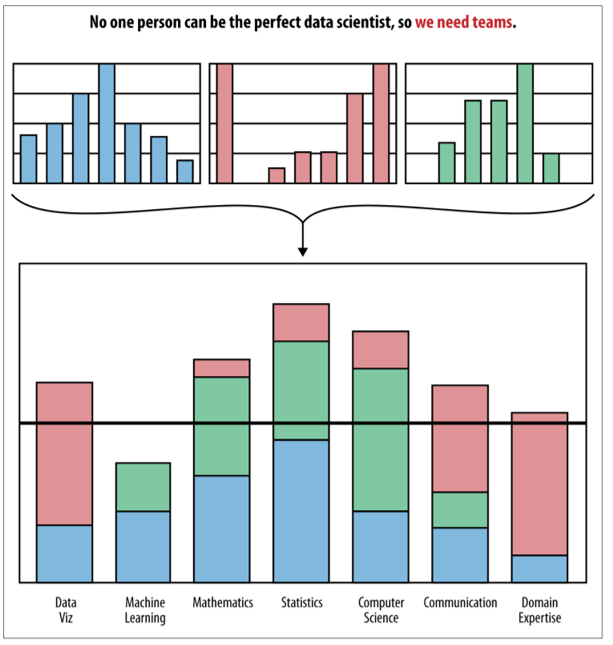
The Data Science Workflow
The Data Science Workflow
It is often said that 80% of the time and effort spent on a data science project goes to the abovementioned tasks.
The Data Science Workflow
And this is what this course is about! You will learn some of the most common tools used during this process.
We add the term data engineering to the name of this course for this very reason.
A few words on Data Engineering
The meme is real
The struggle is real.
by u/ali_azg in r/dataengineering
The field is vast
But remember the unicorn 🦄! You don’t need to be an expert in all of these tools.
![]()
DataEngineering 2021 in one pic
by u/Legitimate-Cry2837 in dataengineering
Let’s zoom in 🔎 here.
Data Engineer jobs - Part I
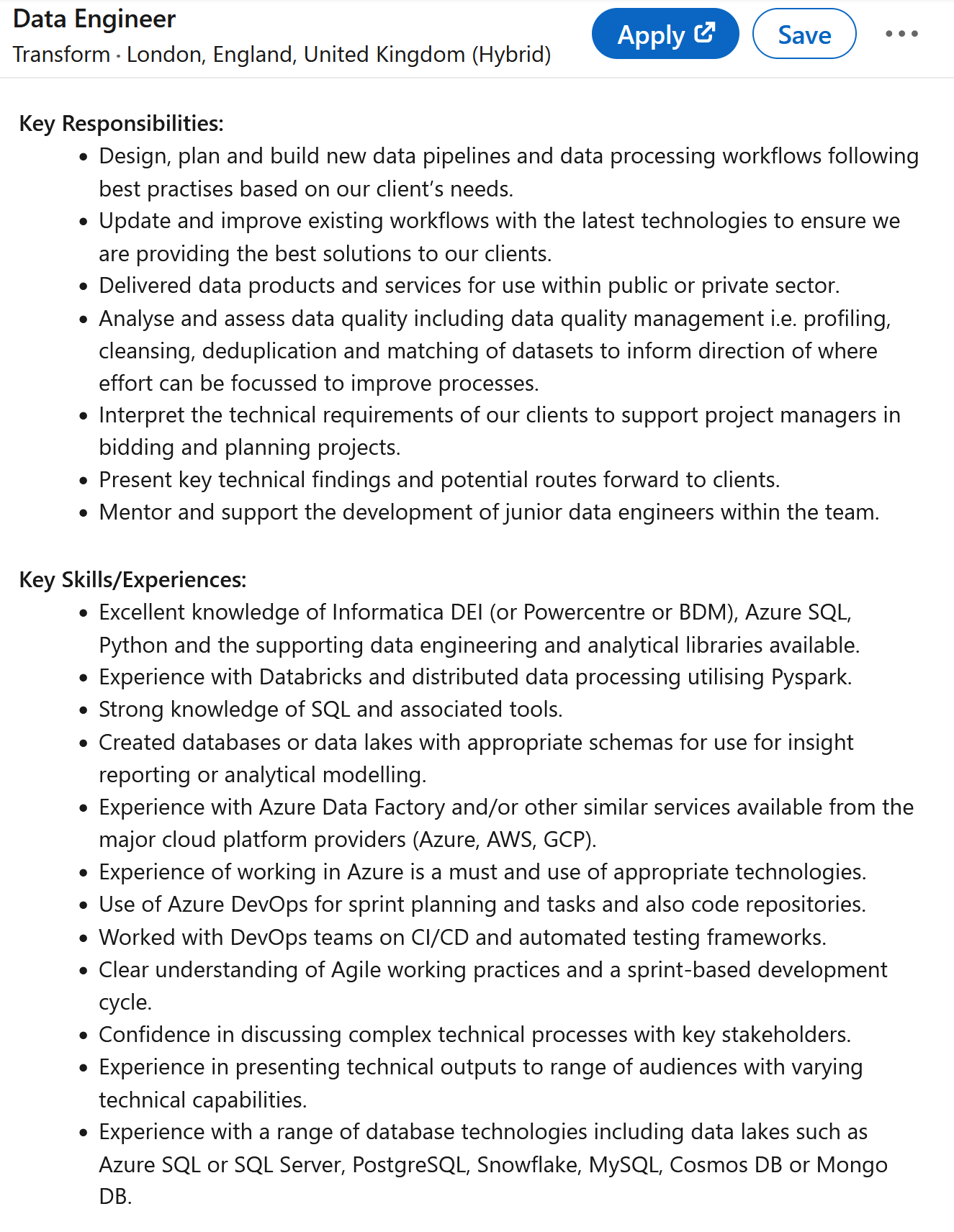
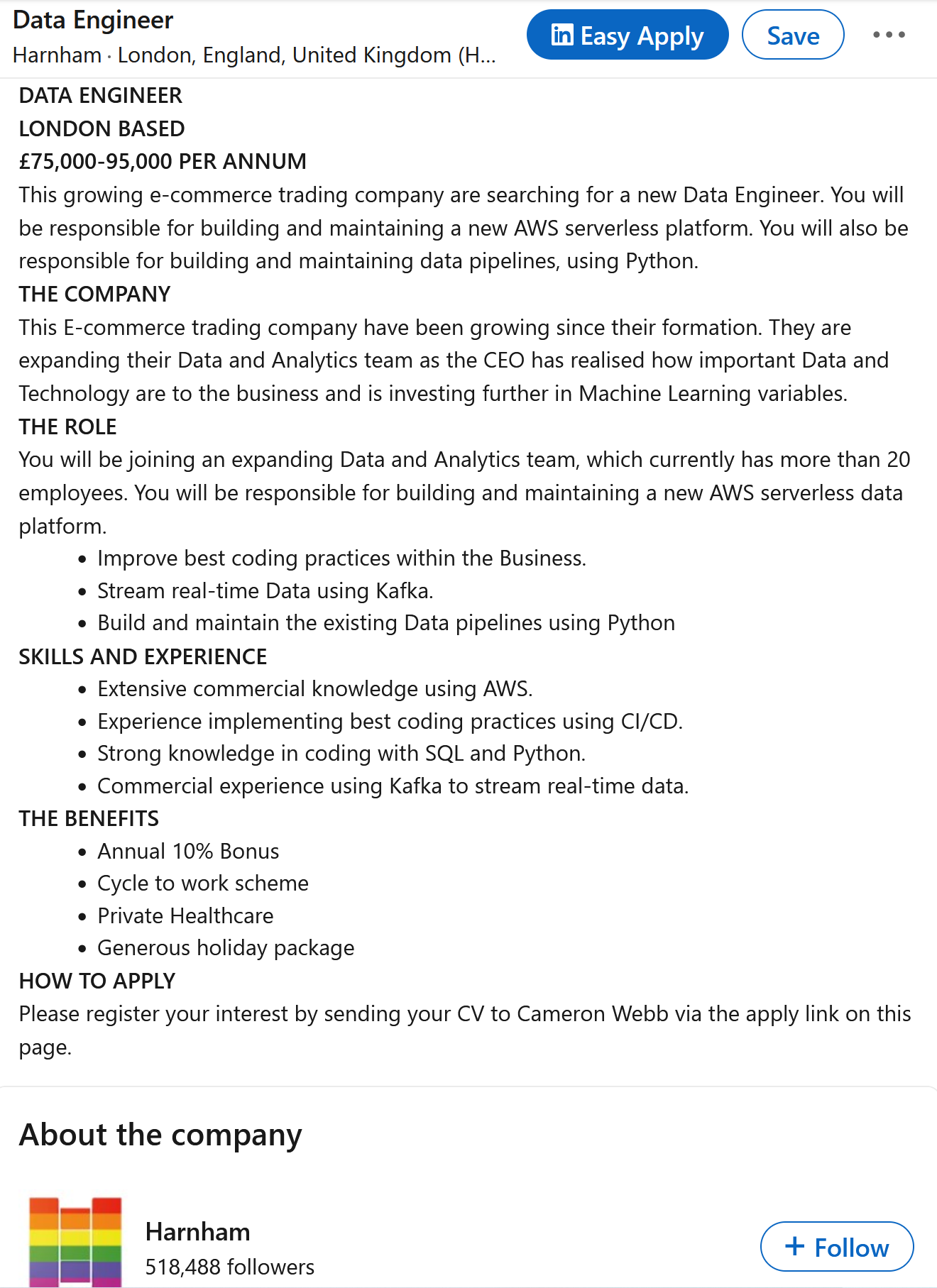
Data Engineer jobs - Part II
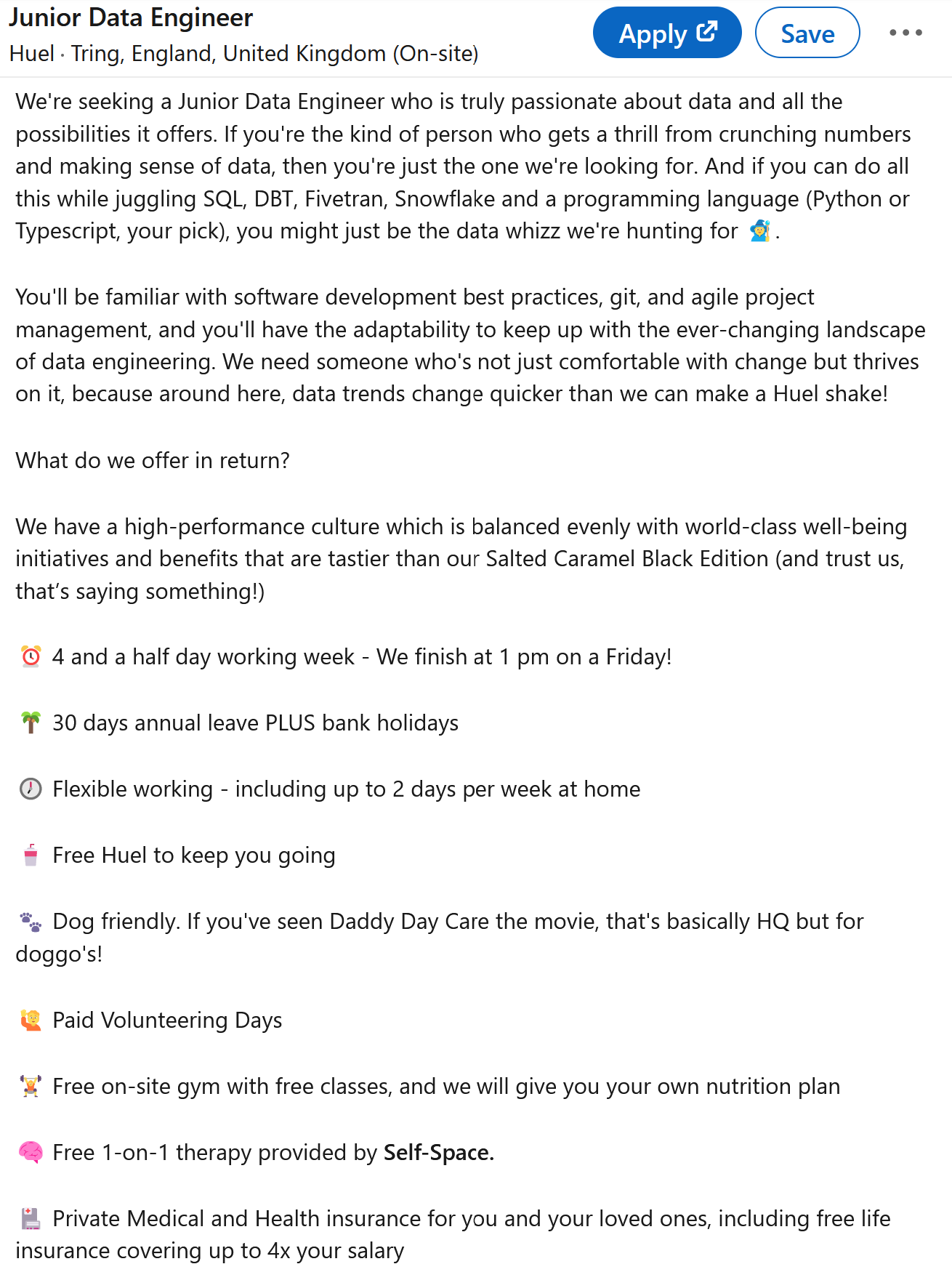
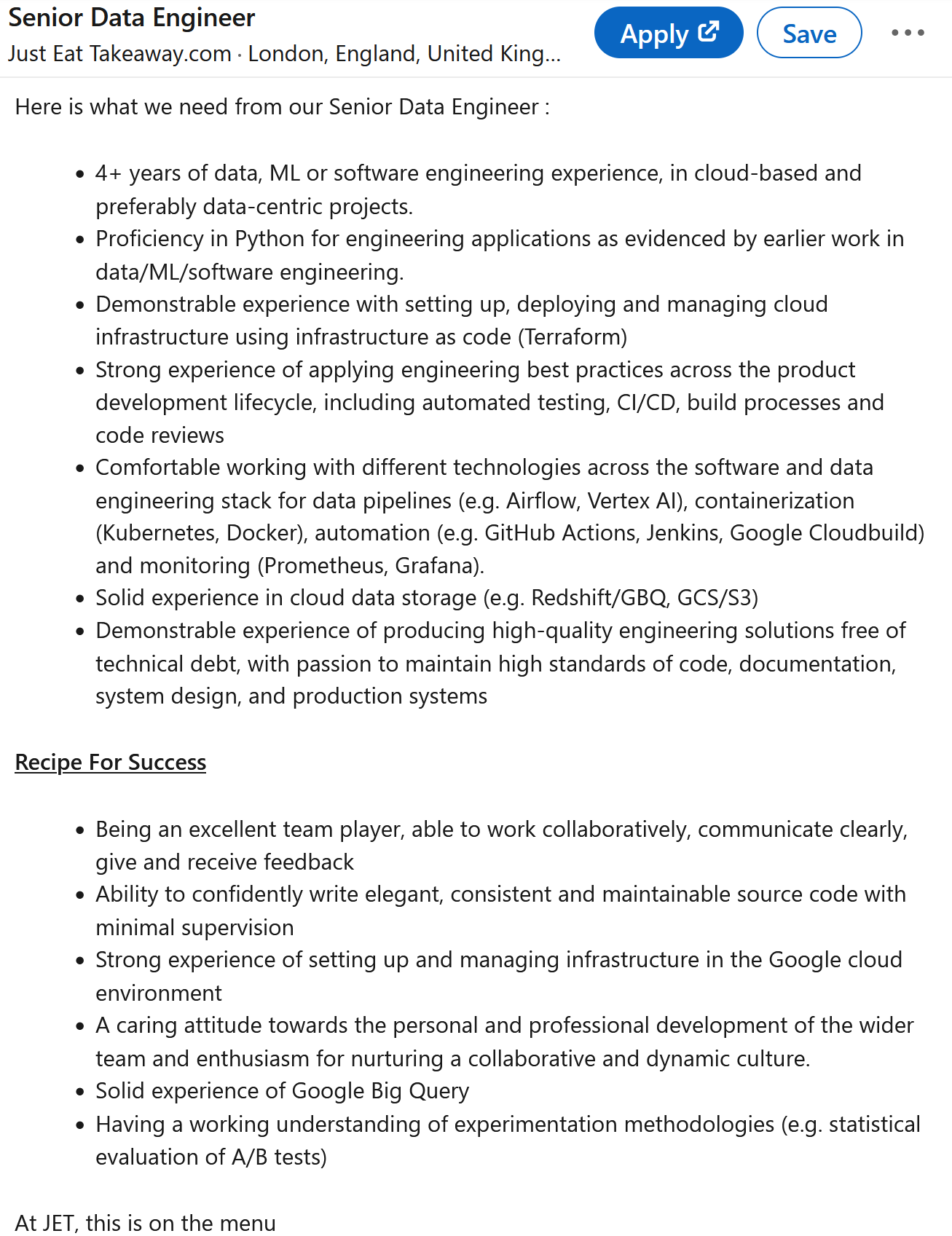
The aspects of data engineering we will cover in this course:
- Data collection via programming
- Best practices in:
- Data formatting (tidy data)
- Software engineering (neat, replicable code)
- Data pre-processing (with R and SQL)
- Data products (dataviz and interactive dashboards)
- Modern reporting (Quarto markdown)
Course syllabus
![]()
Let’s navigate our website:
ME204’s favicon was created using DALL-E 2
Time for coffee ☕

After the break:
- The toolbox 🧰 we will be using
- base R vs tidyverse
The toolbox 🧰
- Python vs R ??
- You can do pretty much the same in both languages
- Python is more widely adopted in industry, whereas R is more popular in academia
- In this course we will adopt R
Python vs R
Python
How should we share code?
Github!
Use Github for everything related to your project!
- You will learn to setup Github for your own code on 🗓️ Week 01 Day 03 lab.
Important
Don’t share code via e-mail, Dropbox, Google Drive, or anything like that!
It is a bad practice. Things get messy very quickly.
👨💻 Hands-on
- ⚙️ Let’s get you all setup with the software we will be using in this course
- Then I will show you some base R vs tidyverse comparisons
Software
💡 Summary of RStudio tips
- Use R projects to keep your work more organised.
- Use the R console directly when experimenting or learning a new package.
- Use R scripts when dealing with longer code.
- Don’t forget to give your scripts a meaningful name!
- Comment your code! You won’t remember what you did in a few weeks.
- Acquire the habit of sourcing your scripts.
- This will make your code more reproducible
- It will also make it easier to debug
- Though it’s ok to use Ctrl+Enter when you know what you’re doing!
- When writing reports, use RMarkdown
- Write functions to make your code more readable and reusable
General R tips
- Give variables and functions meaningful names
- You won’t know what
xmeans in a few weeks
- You won’t know what
- Use
?to access the documentation of a function - Use
??to search for a function - Use
help(package = "package_name")to list all functions in a package
Pro-tips
- R operations are typically vectorised
- Vectorised operations are executed element-wise
- Loops (
fororwhile) can be very inefficient in R- When writing base R code, try to go for apply functions instead
- You can use
dput()to share your data with others
You can also consult the ‘Hands-on Programming with R’ book (Grolemund 2014) as a reference.
The parts of an R function
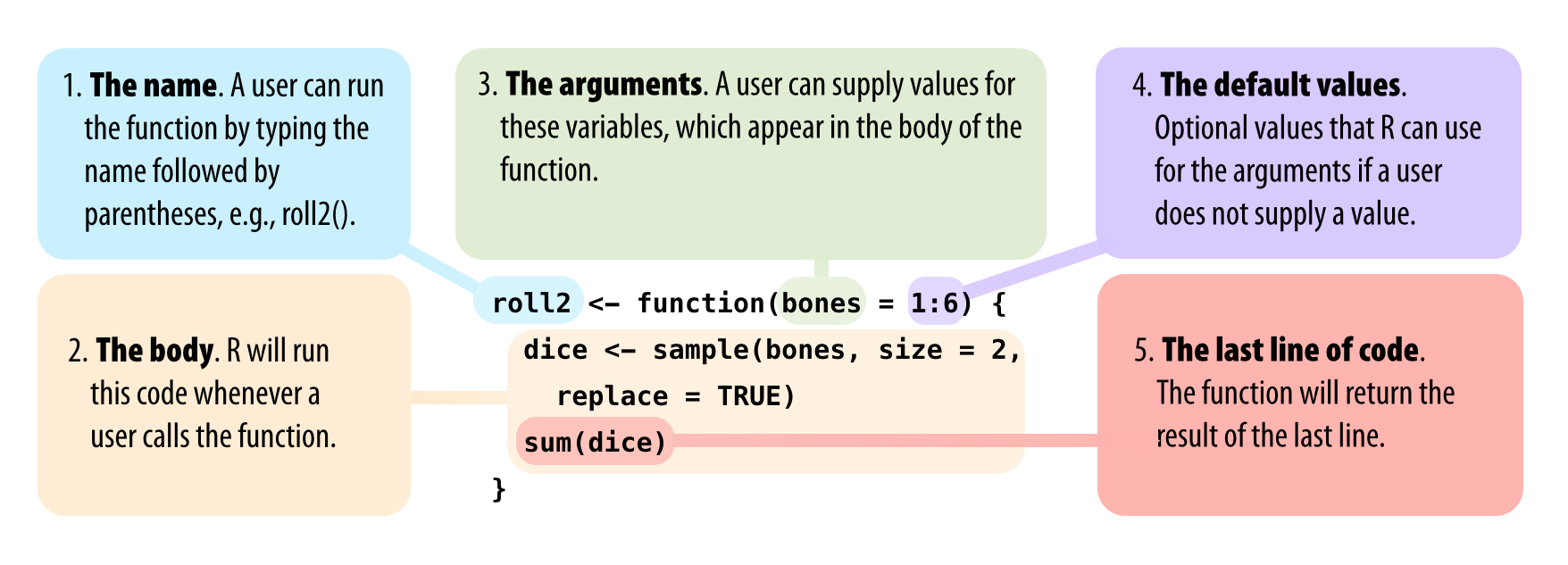
Source: (Grolemund 2014, sec. 2.5)
base R vs tidyverse
Embrace the pipe
%>%mindset!- It’s actually more intuitive than you think
Refer to (Tavares 2018) for a side-by-side comparison of base R and
tidyverse:Tavares, Hugo. 2018. “Syntax Equivalents: Base R Vs Tidyverse.” Data Carpentry Extras.
Keep the
dplyrcheat sheet handy- Head over to (Posit 2023) and scroll down to find and download the “Data Transformation with
dplyr” cheatsheet
- Head over to (Posit 2023) and scroll down to find and download the “Data Transformation with
References
![]()
LSE ME204 2023 (W01D01) | ARCHIVE