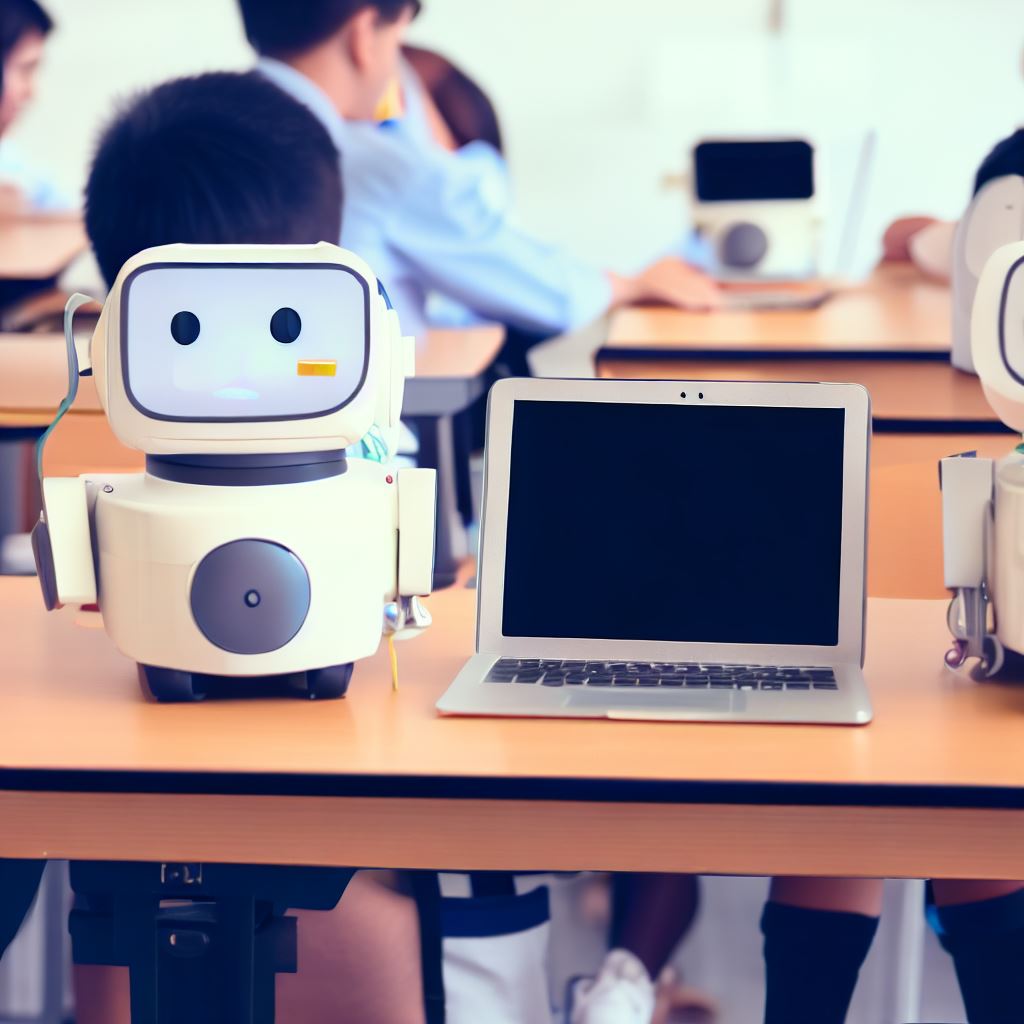🗓️ Week 01
Welcome to the course
LSE DS202 – Data Science for Social Scientists
29 Sep 2023
Who we are
Your lecturers (W01 - W05)

Assistant Professor of Data Science (Education)
LSE Data Science Institute
lecturer
course convenor
- PhD in Computer Science (King’s College London)
- Background: Engineering, Bio & Health Informatics
- Former Lead Data Scientist
networks
optimisation
software engineering
data science workflow
machine learning applications
Your lecturers (W07 - W11)

Assist. Prof. (Education)
LSE Data Science Institute
lecturer
- PhD in Computer Science (University of Twente, Netherlands)
- Background: Engineering, Databases, Health Informatics, ML for cybersecurity
- Formerly Research Associate at King’s College London and the University of Edinburgh (School of Informatics)
decision support systems
machine learning applications
databases
provenance
ethical AI/XAI
Teaching Assistants

Data Scientist
The Economist
MSc in Applied Social Data Science (LSE)
guest teacher
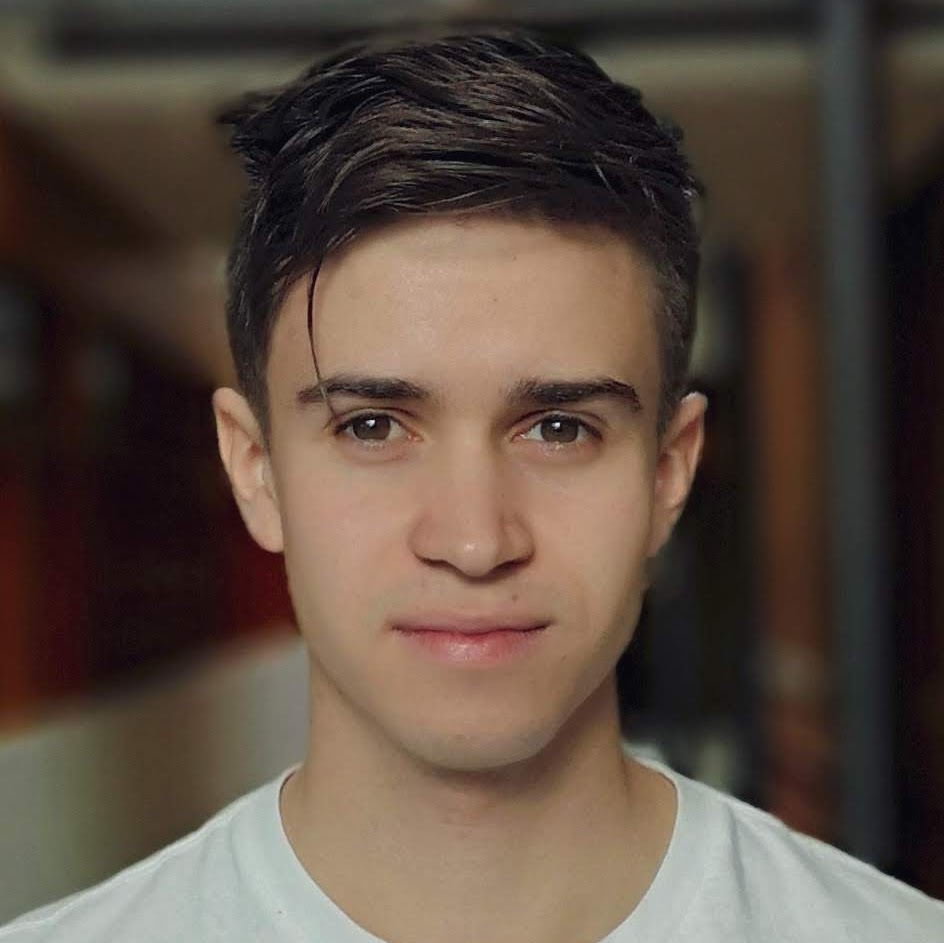
Data Scientist
Microsoft
MSc in Data Science (LSE)
guest teacher

Postdoctoral researcher
New News Project
Royal Holloway
guest teacher

PhD Candidate
SpaceTimeLab
University College London (UCL)
support
Administrative Support

Teaching and Learning Administrator
LSE Data Science Institute
Write an e-mail to Kevin:
- if you cannot find the lecture recording on Moodle
- when you need an extension for an assignment
(👉 check LSE’s extension policy) - to request a class group change
(you will be asked to provide a reason for this) - to inform us of any other issues that may affect your studies
The Data Science Institute

- This course is offered by the LSE Data Science Institute (DSI).
- DSI is the hub for LSE’s interdisciplinary collaboration in data science
- ⏭️ Let’s see a few activities that might be of interest to you
Sign up for DSI events at lse.ac.uk/DSI/Events
CIVICA Seminar Series


Follow the seminar series: 🔗 Link
Careers in Data Science
Hear from alumni or industry experts about their career paths and how they got to where they are today.
Example of past event:
🗓️ Data Science Careers Panel and Networking (31 January)
A panel of alumni followed by Q&A and a networking session.
Panel:
- Chinonye Dianne Pat-Ekeji, Data Scientist at Tripledot Studios
- Mark Perfect, Data Scientist and Senior Consultant at Deloitte
- Micha Panagiotidi, Data Scientist at Updraft
- Tabtim Duenger, Data Scientist at Greater London Authority
- Pauline Ting, Data Scientist at Amazon Web Services
Read more about this series of events: 🔗 Link
Industry “field trips”

Summer internships

Who are you?
| Programme | Count |
|---|---|
| BSc in Psychological and Behavioural Science | 39 |
| BSc in Economics | 4 |
| General Course | 4 |
| BSc in Philosophy and Economics | 2 |
| BSc in Politics and Data Science | 2 |
| BSc in Politics and International Relations | 2 |
| BA in Geography | 1 |
| BA in Social Anthropology | 1 |
| BSc in International Social and Public Policy | 1 |
| BSc in International Social and Public Policy with Politics | 1 |
| BSc in Sociology | 1 |
| Erasmus Reciprocal Programme of Study | 1 |
| MPhil/PhD in Psychological and Behavioural Science | 1 |
| Year | Freq |
|---|---|
| 1 | 8 |
| 2 | 4 |
| 3 | 48 |
Who are you? (cont.)

What is this course about?
![]() Course Brief
Course Brief
What is this course about?
Focus: learn and understand the most fundamental machine learning algorithms
How: practical use of machine learning techniques and its metrics, applied to relevant data sets
![]() Course Brief
Course Brief
What is this course about?
- Focus: learn and understand the most fundamental machine learning algorithms
- No neural networks, no deep learning, no large-scale data- How: practical use of machine learning techniques and its metrics, applied to relevant data sets
- Some but not a lot of theory, math proofs and derivations
- Lots of coding, examples and exercises🎯 Learning Objectives
- Understand the fundamentals of the data science approach, with an emphasis on social scientific analysis and the study of the social, political, and economic worlds;
- Understand how classical methods such as regression analysis or principal components analysis can be treated as machine learning approaches for prediction or data mining.
- Know how to fit and apply supervised machine learning models for classification and prediction.
- Know how to evaluate and compare fitted models, and improve model performance.
- Use applied computer programming, including the hands-on use of programming through course exercises.
- Apply the methods learned to real data through hands-on exercises.
- Integrate the insights from data analytics into knowledge generation and decision-making.
- Understand an introductory framework for working with natural language (text) data using techniques of machine learning.
- Learn how data science methods have been applied to a particular domain of study (applications).
📚 Course Structure
How will this course be taught?
How do I prepare for this course?
👨🏻🏫 Lectures (2 hours per week)
- Some sessions will have slides, others will be live coding
- Feel free to code along with me
- Pair/group exercises and discussions to interpret results
- Bring a laptop if you can! (💡 you can borrow one from the library)
- Recorded sessions will be available on Moodle on the next day
🧑🏻💻 Labs (90 min each week)
- Purpose: reinforce concepts from the lecture
- Typically:
- you will be given time to work on something by yourself
- there will be moments to share your interpretation with the classroom
- You have to attend the lab you are enrolled in, you can’t switch on the day
Important
There might be some preparatory work to do before each lab!
Always check Moodle/the webpage at least a day before coming to the lab.
More about 🧑🏻💻 Labs (90 min each week)
Each week, you will have a roadmap of what to do.
The roadmap will typically contain the following elements:
| Type of activity | Description |
|---|---|
| 🧑🏻🏫 TEACHING MOMENT | Your class teacher deserves your full attention |
| 🎯 ACTION POINTS | Time to follow the steps in the roadmap. Try it for a bit, but if you get stuck, call your class teacher. |
| 👥 IN PAIRS/GROUPS | You will benefit from completing that task with your peers more than doing it alone |
| 🗣️ CLASSROOM DISCUSSION | Your class teacher will facilitate a discussion about the task |
| 📝 SUBMISSION | Submit your work |
👉 Now, let’s navigate our Moodle page to see the 📓 Syllabus and to talk about ✍️ Assessments & Feedback.
If you are reading this but you are not an LSE student, the same content is available on the course’s 🌐 public website
Programming
Software and Tools

More on that later…
Pre-requisites and assumptions
We assume that you have some basic knowledge of:
Pre-requisites and assumptions
We assume that you have some basic knowledge of:
- Descriptive Statistics
- Some linear algebra
- Programming
- If you took ST102, you should be fine.
- Nothing crazy, mostly matrix operations (simpler than MA107)
- It’s ok if you are new to R, but do reserve some extra hours in the first weeks to practice the basics.
Teaching Philosophy
- My teaching approach is grounded in empiricism.
- I see learning as a transformative process, something that conduces to change, which is best facilitated by active, experience-focused, and exploration-driven activities.1
- In summary: learning by doing serves as the cornerstone of this course.
What does that mean in practice?

Image created with DALL·E via Bing Chat AI bot. Prompt: “An illustration of a person trying to solve a puzzle with pieces that have different symbols and formulas on them. The person is looking at a screen that shows the 📋 Getting Ready guide and has a smile on their face.”
- Occasionally, I’ll present you with tasks before diving into the corresponding theory or background knowledge.
- For example: asking you to consult the
tidyversedocumentation instead of explaining it directly.
- For example: asking you to consult the
- Reasoning: letting your ‘struggles’ guide the learning process.
- 👉 allow yourself to make silly mistakes and to ask ‘dumb questions’.
- But if you feel this is not working, drop me an e-mail or come to my office hours (see 📟 Communication)
AI tools in this course
Do you use ChatGPT, GitHub Copilot, or other AI tools?
LSE Policy on AI tools
“LSE takes challenges to academic integrity and to the value of its degrees with the utmost seriousness. The School has detailed regulations and processes for ensuring academic integrity in summative work.
Unless Departments provide otherwise in guidance on the authorised use of generative AI, its use in summative and formative assessment is prohibited. Departmental Teaching Committees are strongly encouraged to define what constitutes authorised use of Generative AI tools (if any) for students taking courses in their Department. Where they do so, they must clearly communicate this to colleagues, and to students.”
Source: LSE (2023) (Emphasis added)
Our policy in this course
- You can use AI tools during lectures, labs, and for your assignments.
- Except when the lecturer or class teachers expressly ask you not to use it.
- When using for assignments, you must acknowledge the use of AI tools and tell us how you used it.
Examples:
“I used ChatGPT to provide an initial solution to Question X. The code ran and worked fine, but as it was not efficient to the standards of vectorisation taught in the course, I had to edit the code myself to fix the issue.”
“I had GitHub Copilot autocomplete on when writing the code for Question X. The code produced was unnecessarily long and didn’t use the
pd.mergecommand I learned in Week 08, so I went back and edited it.”
What do you think of generative AI tools?
The ![]() GENIAL project
GENIAL project
- More and more students are giving ChatGPT a try during lectures and labs.
- So we are doing some research to try to figure out:
- When do AI tools like ChatGPT and GitHub Copilot help you learn better?
- Are they genuinely useful or just a distraction?
Participating Courses:
DS105
Data for Data Science
![]()
DS202
Data Science for Social Scientists
![]()
ST207
Databases
![]()
Sign up to ![]() GENIAL and help us find out!
GENIAL and help us find out!
The ![]() GENIAL project
GENIAL project
How will it work:
W01 lab
Normal lab
W02 lab
Normal lab
W03 lab
- 1st Half: Normal lab
- 2nd Half: Work independently
(just you + ChatGPT)
W04 lab
Participants will be split into two groups:
- Those who can use ChatGPT
- Those who can’t use ChatGPT
W05 lab
Normal lab
W07 lab
Participants will be split into two groups at random:
- Those who CAN vs CANNOT use GitHub Copilot/ChatGPT
W08 lab
Normal lab
W09 lab
Participants will be split into two groups at random:
- Those who CAN vs CANNOT use GitHub Copilot/ChatGPT
W10 lab
Normal lab
W11 lab
Normal lab
Sign up to ![]() GENIAL and help us find out!
GENIAL and help us find out!
The ![]() GENIAL project
GENIAL project
- Participation is voluntary but you MUST opt-in to participate in the study 👉
- You can opt-out at any time.

Sign up to ![]() GENIAL and help us find out!
GENIAL and help us find out!
☕️ Time for a break

Image created with DALL·E via Bing Chat AI bot. Prompt: “robots enjoying a coffee break. Circular tables, white room, pops of color, modern, cosy, clean flat design.”
Our first proper lecture will start in a few minutes.
“What really is data science? + R tips”
In the meantime, consider signing up for the ![]() GENIAL project:
GENIAL project:

What do we mean by data science?
Data science is…
“[…] a field of study and practice that involves the collection, storage, and processing of data in order to derive important 💡 insights into a problem or a phenomenon.
Such data may be generated by humans (surveys, logs, etc.) or machines (weather data, road vision, etc.),
and could be in different formats (text, audio, video, augmented or virtual reality, etc.).”
The academic possibilities
- Humans and machines nowadays generate A LOT of data ALL THE TIME
- It has become cheap to collect and store this data
- This abundance of data opens up new possibilities for research & policy-making
New data to answer old questions:
How do rumours spread?
New questions enabled by new data:
Is social media a threat to democracy?
We hope that in this reformulated version of the DS202 course, you will learn how to tackle similar questions that are relevant to your field of study.
You might ask:
“How is data science any different from what I have learned in other stats courses?”
Data Science and Social Science
👉 Traditional Statistics in the social sciences: the goal is typically explanation
👉 Data science: the focus is frequently put more on data exploration and prediction
- Data science is heavily influenced by computer science and engineering
- There is a strong emphasis on computational efficiency and scalability (due to big data)
- Many of the algorithms and methods you will learn in this course can be used in both contexts (explanation vs prediction)
- We will try to highlight the differences in these approaches throughout the course
The Data Science Workflow
The Data Science Workflow
It is often said that 80% of the time and effort spent on a data science project goes to the abovementioned tasks.
The Data Science Workflow
This course is mostly about the ‘20%’ stage. Most of the data we will give you is already clean and ready to be modeled with machine learning.
Next week, we will discuss together what it means for a machine to learn something.
But first, a word about programming skills 👉
Let’s get more technical
- Python vs R
- base R vs tidyverse
Python vs R
- Python is a general-purpose programming language
- It is used for web development, scientific computing, data science, advanced machine learning tools (deep learning), etc.
- R is more niche. It is a programming language created for statistical computing
- You can do many other things with R, but it is mostly used for statistics and general data science (except for heavy Machine Learning)
R for Python users
Data types
R for Python users
R Vectors
- R is a vectorized language. Everything is a vector!
- Amongst other things, this means we can call
length()on any variable:
R for Python users
R Vectors (cont.)
- ⚠️ R vectors can only have one data type!
This is straightforward:
R for Python users
Lists (not the same as vectors)
- If you need to keep elements of different data types, create a list instead.
- We see a list with a length of 3
- Each element of the list is shown after the double brackets,
[[ ]] - The first element of the list (
[[1]]) is a vector of size 1 ([1]) that contains the number2, etc.
R for Python users
Lists are more flexible than vectors (they are also slower to process)
Vectors are always flat:
yields a simple vector:
[1] 1 2 3 4 5R for Python users
Obs: Python does not have vectors, only lists
- If you run:
- You will get a list of length 3, with elements of different data types:
R for Python users
Loops are not that different
R for Python users
Custom functions definition, compared
Base R vs tidyverse
R has a base set of functions that come with the installation of the language
The base functions are OK - they are just not awesome.

The
tidyverseis not part of the base R installation, but it is a very popular packageIt is actually a collection of several packages that make it easier to manipulate data (+ databases + plotting + modelling + etc.)
This is what we will use in this course. (We suffered tremendously teaching base R last year)
Note to Python users
Think of the tidyverse as what pandas is to Python
Base R vs tidyverse
Example: reading a csv file
Base R vs tidyverse
Example: selecting columns
Base R vs tidyverse
The pipe operator
- If there is one thing that beginners tend to find counterintuitive about tidyverse, it is the pipe operator
%>%. But it is quite simple:
- This is equivalent to the common, nested way of writing:
- The pipe operator takes the output of the function on the left and passes it as the first argument of the function on the right.
- When you see
%>%, think of it as the word “then”.
Base R vs tidyverse
The pipe operator
- This method chaining operator became so popular that even base R has a pipe operator now (
|>)- In fact, you can interchangeably use
%>%and|>:
- In fact, you can interchangeably use
- pandas (in Python) also supports method chaining:
Without method chaining
Base R vs tidyverse
Example: filtering rows
Example: combing columns together
Base R vs tidyverse
Example: grouping and summarizing
Say we have a random dataset:
# Generate a random my_data
my_data <- data.frame(col1 = sample(1:3, 100, replace = TRUE), col2 = rnorm(100))If we want to calculate the mean of col2 for each value of col1:

Coming Up
- First Stop: Check out the 📋 Getting Ready page.
- Next Week’s Lab: Prepare for hands-on exercises in tidyverse.
- If you are a former DS105 student: Explore ME204 for code and exercises in the DS105 style, but in
tidyverseinstead of pandas.
References
![]()
LSE DS202 2023/24 Autumn Term | archive